Explorez notre gamme de cartes.
Conçu pour répondre à tous vos besoins.
Cartes de débit
-
carte de débit VISA
-
Caractéristiques de notre carte de débit VISA
-
Conseils sur l'utilisation de nos cartes de débit
-
Hotline
-
Termes et conditions
VISA CLASSIC (CONTACTLESS EMV DEBIT CARD)
The Bank of Baroda Mauritius VISA ATM Debit cards can be used at
- Point of Sales of any authorised merchant or establishment, enabling the automatic debit of your bank account.
- Bank of Baroda 7 ATMS in Mauritius
- All Non-Bank of Baroda Mauritius ATMS in Mauritius and Worldwide
- Use locally and internationally, at ATMs, in-store and online (Secure Website)
RUPAY CLASSIC (CONTACTLESS EMV DEBIT CARD)
The Bank of Baroda Mauritius Rupay ATM Debit cards can be used at
- In Mauritius, Point of Sales at SBM of any authorised merchant or establishment, enabling the automatic debit of your bank account.
- In Mauritius, Cash withdrawal Bank of Baroda 7 ATMS in Mauritius
- In India, SBI & Bank of Baroda ATM network only
- In India, at BOB & SBI ATMs Network, in POS Outlet 26+ banks (which support Mauritius Rupay Card variant)
Security Tips:
12 Golden Rules to keep your ATM transactions safe and secure
- Please sign on the reverse of the card immediately on receipt.
- Change your ATM PIN regularly.
- Never keep the PIN with the debit card or write on it. Always memorize it.
- Do not provide the ATM card and PIN details to anyone, including Bank/Govt. agency/family/friends, etc. Bank or any other institution will never ask for this information.
- Do not let strangers come in to the ATM room or take their help to complete the transactions.
- Hide the keypad while keying in your PIN at ATM/POS terminals.
- Do not throw your transaction slip in the ATM room as it contains your account information.
- Always wait till the ATM returns to the idle mode and the green light is blinking.
- Insist on swiping your card in your presence in hotels/shops/malls, etc.
- Never swipe your card at POS machines kept at unknown temporary stalls.
- Block and destroy your old card, when you get a new one. Register your mobile number at the Branch to get SMS alerts for all transactions
- Hotlist your card immediately on losing it
Do's and Dont's of Transactions.
Do's
- Conduct your ATM transactions in complete privacy, never let anyone see you entering your PIN i.e. Personal Identification Number ( ATM Password)
- After completion of transaction ensure that welcome screen is displayed on ATM screen
- Ensure your current mobile number is registered with the bank so that you can get alerts for all your transactions
- Beware of suspicious movements of people around the ATM or strangers trying to engage you in conversation
- Do check if the card given to you by the merchant after completion of the transaction is your card
- Look for extra devices attached to the ATMs that looks suspicious
- Inform the bank if the ATM / Debit card is lost or stolen, immediately, report if any unauthorised transaction
- Check the transaction alert SMSs and bank statements regularly
- If cash is not dispensed and ATM does not display "cash out" please report to the Bank on the number mentioned in the Notice Board
- Immediately check your phone for SMS for debit amount.
Dont's
- Do not write your PIN on the card, memorise your PIN number
- Do not take help from strangers or handover your card to anyone for using it
- Do not disclose your PIN to anyone, including bank employees and family members
- Do not allow the card to go out of your sight when you are making a payment
- Avoid speaking on the mobile phone while you are transacting
Limits :
| Transactions Limits- VISA Card | |||
|---|---|---|---|
| Type of TXN | Per Txn | Per Day | Transaction Count |
| Local : ATM Cash Withdrawal BOB ATM | MUR 20,000 | MUR 20,000 | 5 |
| ATM Cash Withdrawal Other ATM | MUR 10,000 | MUR 20,000 | 5 |
| Global: ATM Cash Withdrawal Other ATM Outside Mauritius | As per ATM allowed limit | MUR 20,000 | As per ATM allowed limit |
| POS TXN | 200,000 | 200,000 | 5 |
| Contactless | 2,500 | 2,500 | 4 |
| Transactions Limits- Rupay Card | |||
|---|---|---|---|
| Type of TXN | Per Txn | Per Day | Transaction Count |
| Local : ATM Cash Withdrawal BOB ATM | MUR 20,000 | MUR 20,000 | 5 |
| ATM Cash Withdrawal Other ATM | MUR 10,000 | MUR 20,000 | 5 |
| Global: ATM Cash Withdrawal Other ATM Outside Mauritius | As per ATM allowed limit | MUR 20,000 | As per ATM allowed limit |
| Local : POS TXN (Currently only SBM) | 200,000 | 200,000 | 99 |
| Global: POS TXN (Only Acquiring POS enabled with Mauritius Rupay Card) | 200,000 | 200,000 | 99 |
| Contactless | 2,500 | 2,500 | 4 |
Security Tips:
12 Golden Rules to keep your ATM transactions safe and secure
- Please sign on the reverse of the card immediately on receipt.
- Change your ATM PIN regularly.
- Never keep the PIN with the debit card or write on it. Always memorize it.
- Do not provide the ATM card and PIN details to anyone, including Bank/Govt. agency/family/friends, etc. Bank or any other institution will never ask for this information.
- Do not let strangers come in to the ATM room or take their help to complete the transactions.
- Hide the keypad while keying in your PIN at ATM/POS terminals.
- Do not throw your transaction slip in the ATM room as it contains your account information.
- Always wait till the ATM returns to the idle mode and the green light is blinking.
- Insist on swiping your card in your presence in hotels/shops/malls, etc.
- Never swipe your card at POS machines kept at unknown temporary stalls.
- Block and destroy your old card, when you get a new one. Register your mobile number at the Branch to get SMS alerts for all transactions
- Hotlist your card immediately on losing it
Blocking the stolen/missing ATM Debit Card
Customers can call the 2081505/2083893 (during office hours), Hot line number (after office hours and weekends): Cardholder in Mauritius 8974 | Cardholder outside Mauritius 230 5 895 8974 for blocking the card. Please note that you need to provide card number/account number and prove your identity for blocking the card. Customers can also reach out to their home branch. For customers using our Internet Banking or Mobile Banking application, instant card blocking is available by authenticating with your valid MPIN and Transaction Password.
Do's and Dont's of ATM Transactions.
Do's
- Conduct your ATM transactions in complete privacy, never let anyone see you entering your PIN i.e. Personal Identification Number ( ATM Password)
- After completion of transaction ensure that welcome screen is displayed on ATM screen
- Ensure your current mobile number is registered with the bank so that you can get alerts for all your transactions
- Beware of suspicious movements of people around the ATM or strangers trying to engage you in conversation
- Do check if the card given to you by the merchant after completion of the transaction is your card
- Look for extra devices attached to the ATMs that looks suspicious
- Inform the bank if the ATM / Debit card is lost or stolen, immediately, report if any unauthorised transaction
- Check the transaction alert SMSs and bank statements regularly
- If cash is not dispensed and ATM does not display "cash out" please report to the Bank on the number mentioned in the Notice Board
- Immediately check your phone for SMS for debit amount.
Dont's
- Do not write your PIN on the card, memorise your PIN number
- Do not take help from strangers or handover your card to anyone for using it
- Do not disclose your PIN to anyone, including bank employees and family members
- Do not allow the card to go out of your sight when you are making a payment
- Avoid speaking on the mobile phone while you are transacting
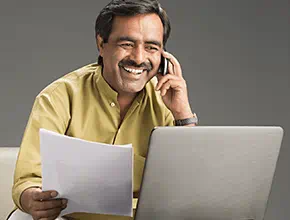
Request Callback
Please fill in these details, so we can call you back and assist you.




